Table of contents
Business Process Automation Software
Business Process Automation Software
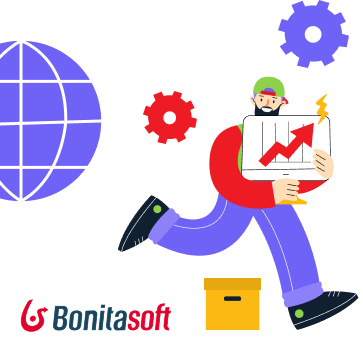
Process automation is the digitalization of complex, multi-stakeholder business models, which allows enterprises to:
- streamline their operations, increase efficiency,
- and deliver products or services more quickly and effectively.
Mikrum, a certified Bonitasoft partner, offers end-to-end solutions for automating and optimizing business processes, delivering exceptional value at competitive rates.

Development of
Operational Excellence
Transparent and Controlled
Business Operations
30–50%
Cost Optimization
Regulatory Compliance
with Sustained Customer Experience
What is Business Process Automation?
Business Process is essentially a sequence of activities or tasks that are critical to an organization’s operations or objectives. Fundamentally a business can be defined by the collective sum of its processes.
Business Process Management System (BPMS) is a software platform that provides a comprehensive toolkit, enabling organizations to model, automate, and monitor their business processes within a single integrated environment.
Why adopt Business Process Automation?
Process automation eliminates the need for manual, repetitive tasks like redundant data entry and document handling, allowing employees to focus on strategic, high-value activities. By streamlining workflows, automating task flows, and removing bottlenecks, it ensures smooth operations and improves efficiency.
MIKRUM helps enterprises to enhance accuracy, optimize resource use, and reduce processing times, leading to increased productivity, cost savings, and high-quality output. Automation enforces standardized workflows and compliance with regulations, minimizing errors, non-compliance risks, and potential penalties.
efficiency
accuracy
resources
excellence
compliance
Business Process Automation by Mikrum
MIKRUM is a certified partner and official reseller of Bonitasoft. The Bonitasoft BPMS platform, recognized by industry experts, delivers comprehensive assistance for enterprise process automation and optimization at highly competitive rates.

Mikrum Process Automation Services:
- Business Process Automation: Comprehensive digitalization of business processes from planning to implementation.
- BPMS - Business Process Management System: Development, implementation, and integration of a workflow-based framework with existing IT systems, including post-implementation support.
- Business Process Mining: Real-time business process performance insights and AI-driven forecasting.
In the case of simpler workflows, or when low-code approach is less relevant, we offer our Berries Custom Application Platform to deliver custom functionality with an agile approach to build streamline processes.
Our approach
1. Discovery and Requirement Analysis
- Identify goals (e.g., efficiency, cost savings).
- Map workflows to pinpoint inefficiencies.
- Gather stakeholder insights and set KPIs.
1-2 weeks
2. Feasibility Study and Planning
- Evaluate processes for automation suitability.
- Select appropriate tools (e.g., RPA, AI, custom software).
- Develop a roadmap with timelines and milestones.
1-2 weeks
3. Process Design
- Optimize workflows for automation.
- Visualize processes with flowcharts.
- Define automation rules and account for exceptions.
2-3 weeks
4. Development and Implementation
- Build the system using custom development or third-party tools.
- Ensure integration with existing systems.
- Test iteratively to address bugs and refine functionality.
4-8 weeks
5. Testing and Validation
- Conduct user acceptance and performance tests.
- Ensure proper error handling and stability.
2-4 weeks
6. Deployment
- Roll out the system in production.
- Migrate data as needed.
- Train employees and provide user documentation.
1-2 weeks
7. Monitoring and Optimization
- Track KPIs and gather user feedback.
- Refine workflows and system settings based on insights.
Ongoing, initial review: 1–2 weeks
8. Maintenance and Support
- Provide technical support for post-deployment issues.
- Implement updates and scale the system as needed.
ongoing
Our approach
1. Discovery and Requirement Analysis
- Identify goals (e.g., efficiency, cost savings).
- Map workflows to pinpoint inefficiencies.
- Gather stakeholder insights and set KPIs.
1-2 weeks
2. Feasibility Study and Planning
- Evaluate processes for automation suitability.
- Select appropriate tools (e.g., RPA, AI, custom software).
- Develop a roadmap with timelines and milestones.
1-2 weeks
3. Process Design
- Optimize workflows for automation.
- Visualize processes with flowcharts.
- Define automation rules and account for exceptions.
2-3 weeks
4. Development and Implementation
- Build the system using custom development or third-party tools.
- Ensure integration with existing systems.
- Test iteratively to address bugs and refine functionality.
4-8 weeks
5. Testing and Validation
- Conduct user acceptance and performance tests.
- Ensure proper error handling and stability.
2-4 weeks
6. Deployment
- Roll out the system in production.
- Migrate data as needed.
- Train employees and provide user documentation.
1-2 weeks
7. Monitoring and Optimization
- Track KPIs and gather user feedback.
- Refine workflows and system settings based on insights.
Ongoing, initial review: 1–2 weeks
8. Maintenance and Support
- Provide technical support for post-deployment issues.
- Implement updates and scale the system as needed.
ongoing
Standardized quality, always!
Our quality policy is recognized not only within our organization but also externally: we are proud to hold 3 ISO certifications such as ISO 9000, ISO 27001, and ISO 20000.
Frequently asked questions
What is Business Process Automation?
– BPA automates routine tasks and workflows, increasing efficiency and reducing the reliance onmanual processes.
– Minimizes human error, leading to more consistent and reliable outcomes.
– It increases workers’ productivity, since they can focus less on repetitive tasks and more on strategic activities.
What are the costs of implementing process automation?
The costs of implementing process automation can vary widely based on several factors, including the complexity of the processes being automated or the specific software solutions chosen. Conducting a thorough cost-benefit analysis is crucial to assess the return on investment (ROI) for process automation initiatives. While initial expenses can be substantial, long-term advantages—such as enhanced efficiency, fewer errors, and labor cost reductions—often justify the investment.
What is Business Process Automation?
– BPA automates routine tasks and workflows, increasing efficiency and reducing the reliance onmanual processes.
– Minimizes human error, leading to more consistent and reliable outcomes.
– It increases workers’ productivity, since they can focus less on repetitive tasks and more on strategic activities.
What are the costs of implementing process automation?
The costs of implementing process automation can vary widely based on several factors, including the complexity of the processes being automated or the specific software solutions chosen. Conducting a thorough cost-benefit analysis is crucial to assess the return on investment (ROI) for process automation initiatives. While initial expenses can be substantial, long-term advantages—such as enhanced efficiency, fewer errors, and labor cost reductions—often justify the investment.
How long does implementation take?
Implementation time varies based on the complexity of the processes being automated and the chosen software solution, ranging from a few weeks to several months.
Can BPA integrate with our existing systems?
– Most BPA tools offer integration capabilities with existing enterprise systems, ensuring seamless data flow and communication across platforms
– BPA can work alongside your current systems (CRM, ERP, etc.)
– The software can be fully customized for your business needs.
How long does implementation take?
Implementation time varies based on the complexity of the processes being automated and the chosen software solution, ranging from a few weeks to several months.
Can BPA integrate with our existing systems?
– Most BPA tools offer integration capabilities with existing enterprise systems, ensuring seamless data flow and communication across platforms
– BPA can work alongside your current systems (CRM, ERP, etc.)
– The software can be fully customized for your business needs.
Free consultation session!
You are just one click away from boosting your business!
Let’s build custom software tailored to your company’s needs!
